Last Updated on March 31, 2023
You don’t usually need pronunciation for German, but it’s actuell for other languages. Anki pronunciation add-on gives you the ability to add pronunciation quickly and effortlessly.
All posts about Anki
Part 1. Studying
Part 2. Editing a deck and notes
Part 3. Creating new notes
Part 4. Editing templates
Part 5. Сloze with typing
Using Anki pronunciation add-on
1. Download the AwesomeTTS add-on. To do this, click on Tools / Add-ons and enter the code 1436550454 (for the new version). In the old version there was a code 301952613.
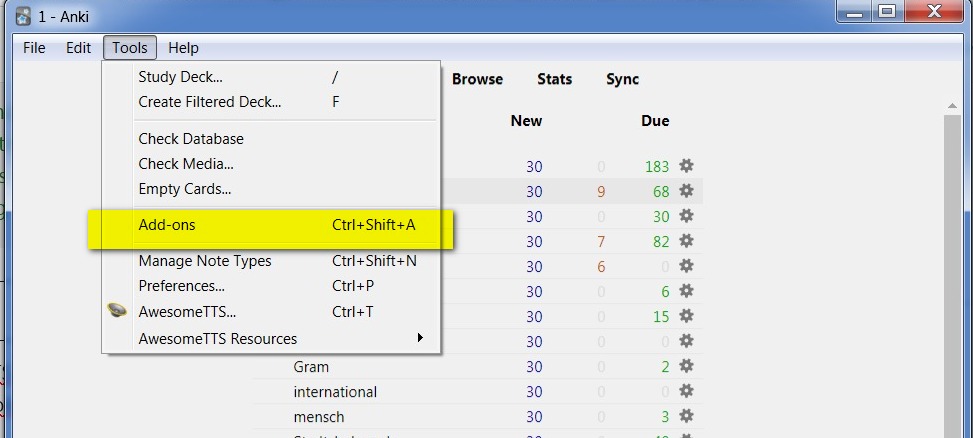
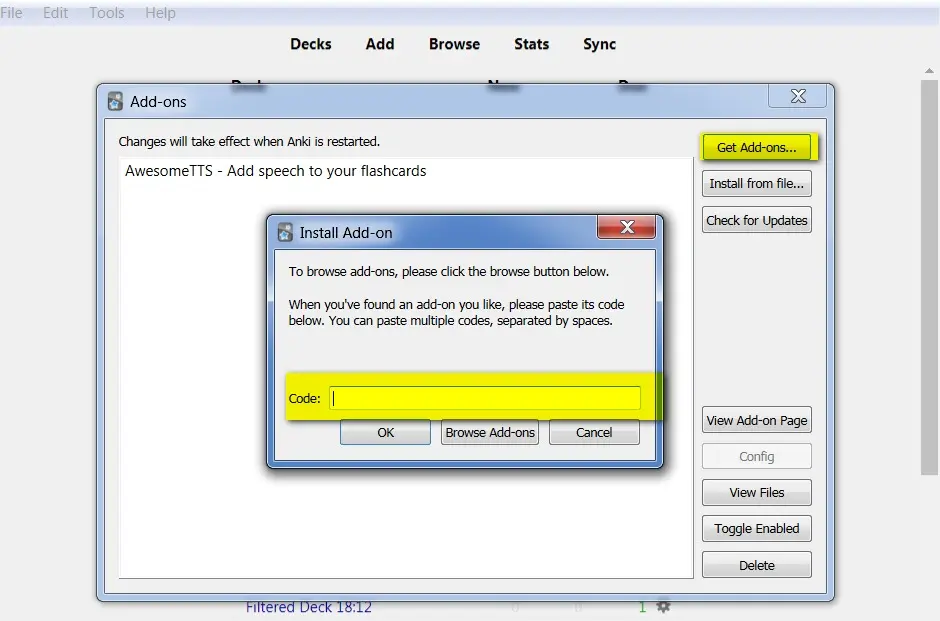
2. After the extension has been downloaded, installed, restarted, etc., choose one of two options:
Pronunciation of individual words
or add to all cards at once.
If you plan to use AnkiDroid, choose the first option.
If you decide to pronounce the individual cards
3. Then you should select the necessary words in the Browse and click Awesome TTS / Add Audio… button.

4. In the add-on window that appears, select the pronunciation program. Google works best for me, the others either work worse, or just don’t work.
5. Choose a language.
6. Select the field for the pronunciation. For example, I have an English word (as an Answer) and I pronounce it. Destination field – when, at what moment will you hear the word. In most cases, source field and destination field are identical. That is, the word will be spoken the moment it appears on the screen.
Each word will take about 30 seconds and will have its own audio.
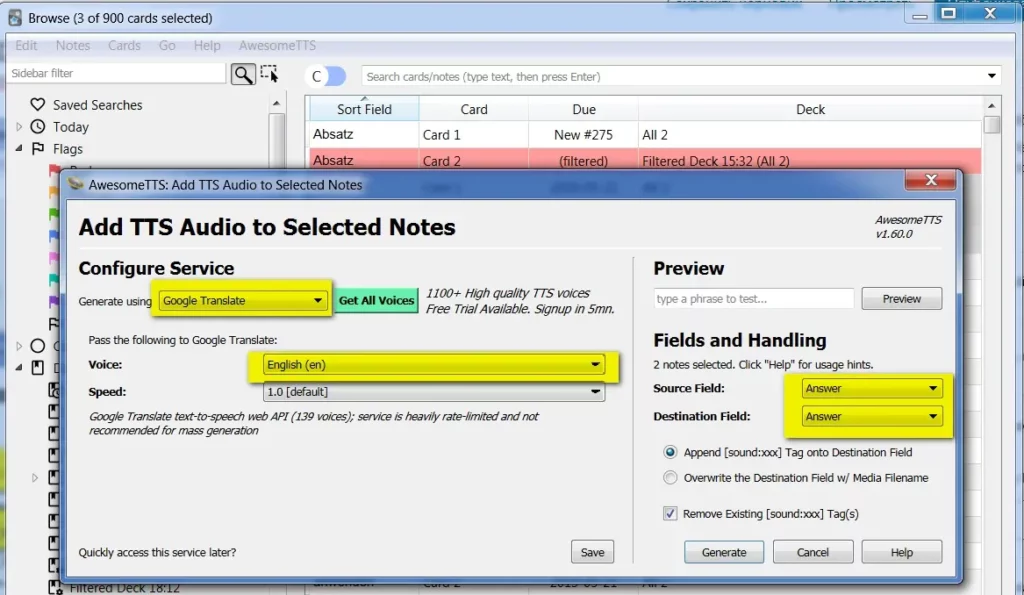
It looks like this in the card.
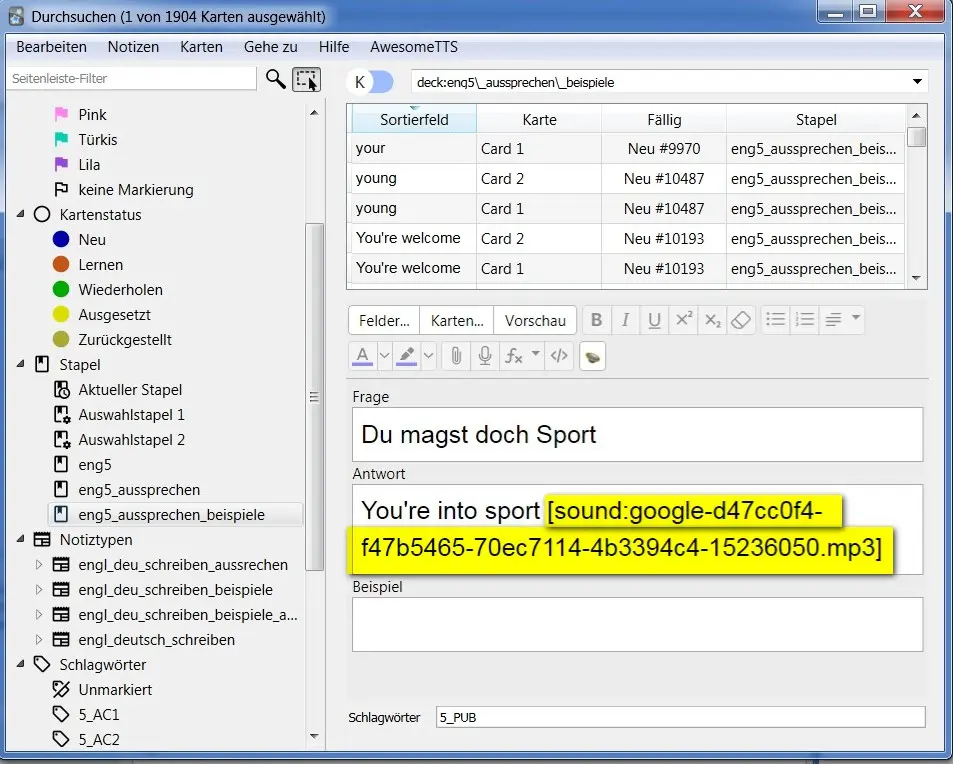
Read about different #insurance in Germany and what does public health insurance cover in Germany
If you don’t need pronunciation for certain words more, select the words, click AwesomeTTS and Remove Audio...
Now all words have their own audio and you can export the deck and download it to phone or tablet.
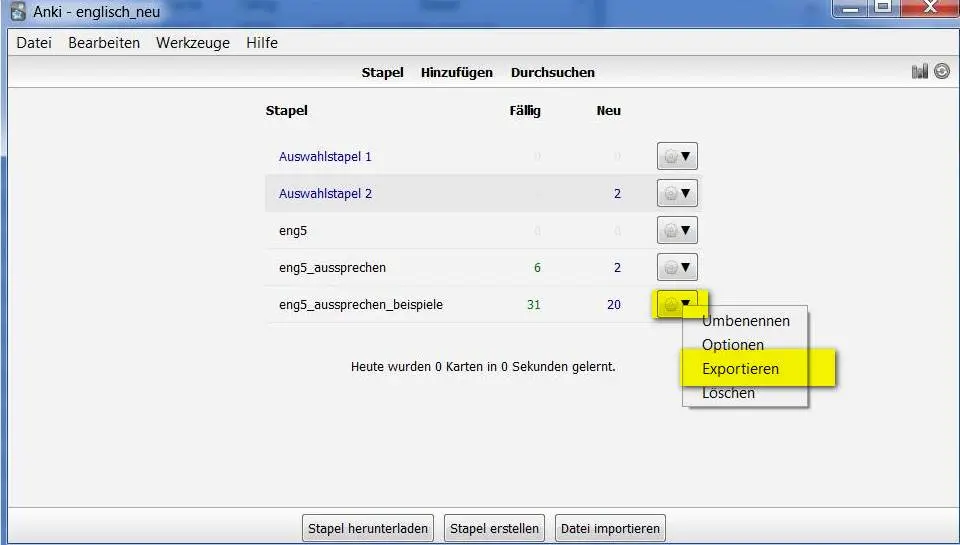
Follow me
Do you have any more questions? Use comments ⇓ or private communication form ⇨
If you want to add voice to all words
3. Open the template
For how to create a template, see the Editing templates post
4. Click Add TTS below.
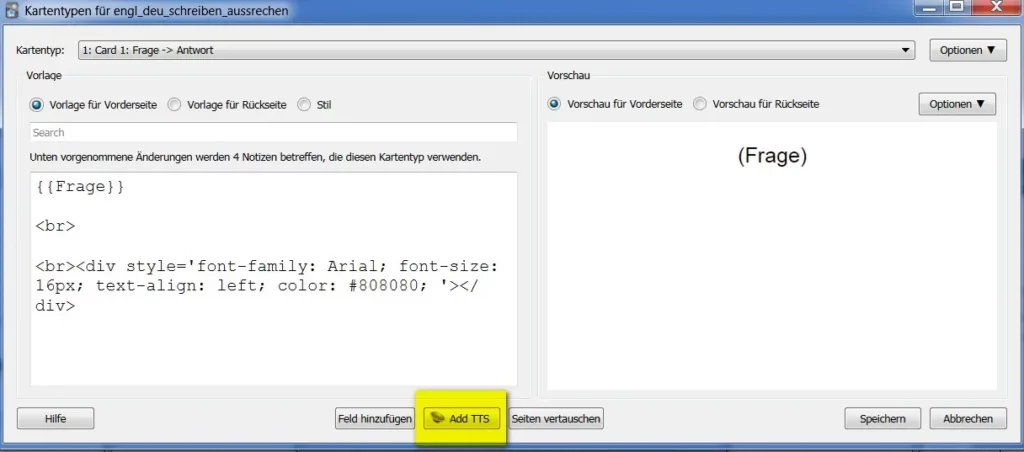
In the window, select the pronunciation program. Select the box for the pronunciation (I have Antwort). Don’t forget to save.
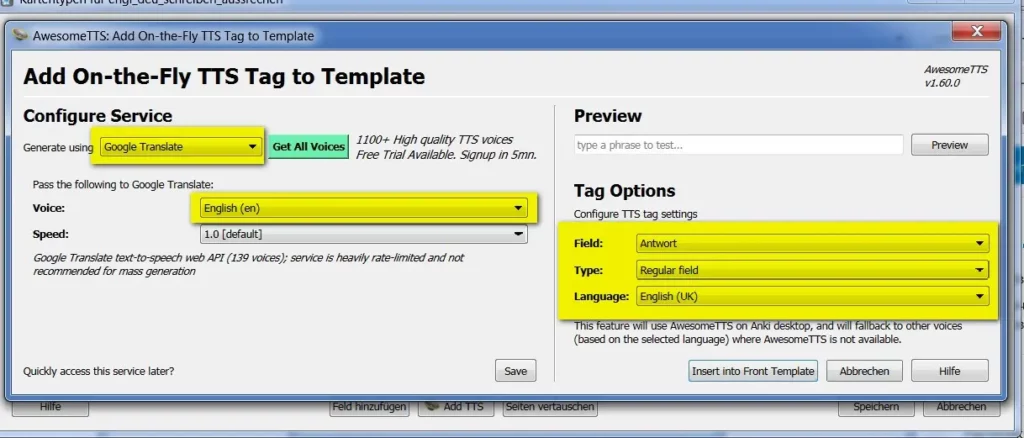
What about AnkiDroid?
AnkiDroid has its own pronunciation feature, which is located in Settings / Advanced (top left menu). But it works rather poorly and speaks everything. So if you want voice output in AnkiDroid, add the pronunciation of the words according to the first option (i.e. not in the template but through card management) on the computer.
With this method, the audio file is written to the card with a code, and the audio files end up in a separate folder. Then export the deck, but don’t forget to check the box “with media files” and copy it to the tablet/phone to the AnkiDroid folder. In this case, the speech output should be played as attached audio files.
All posts about Anki
Part 1. Studying
Part 2. Editing a deck and notes
Part 3. Creating new notes
Part 4. Editing templates
Part 5. Сloze with typing
Do you enjoy the site without cookies and maybe without ads? This means that I work for you at my own expense.
Perhaps you would like to support my work here.
Or Cookie settings change: round sign bottom left
